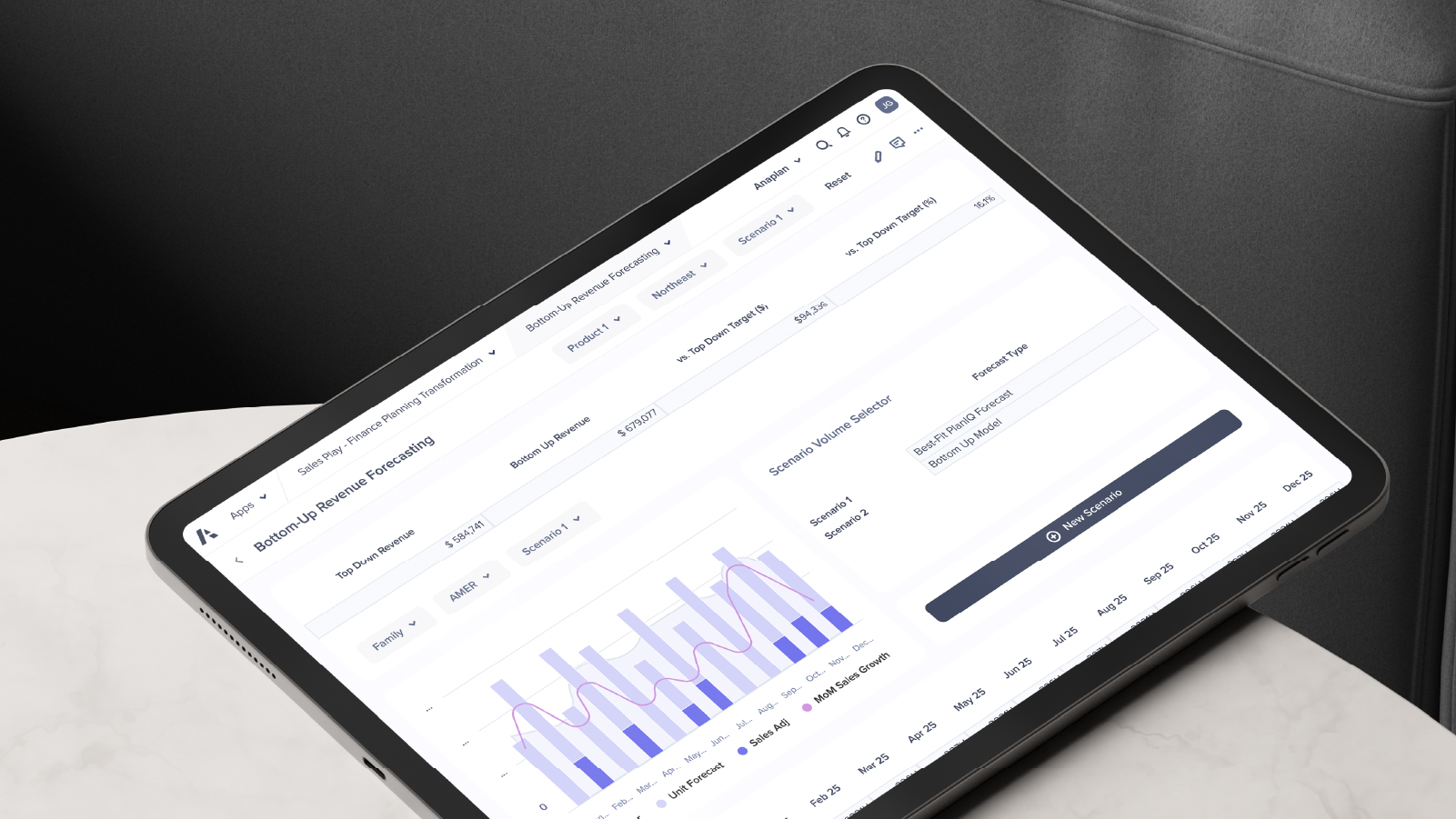Learn why connected enterprises drive higher shareholder returns
Material requirements planning (MRP)
AI-driven solutions for material requirements planning
Align your planning, inventory, and procurement to power smarter production execution.
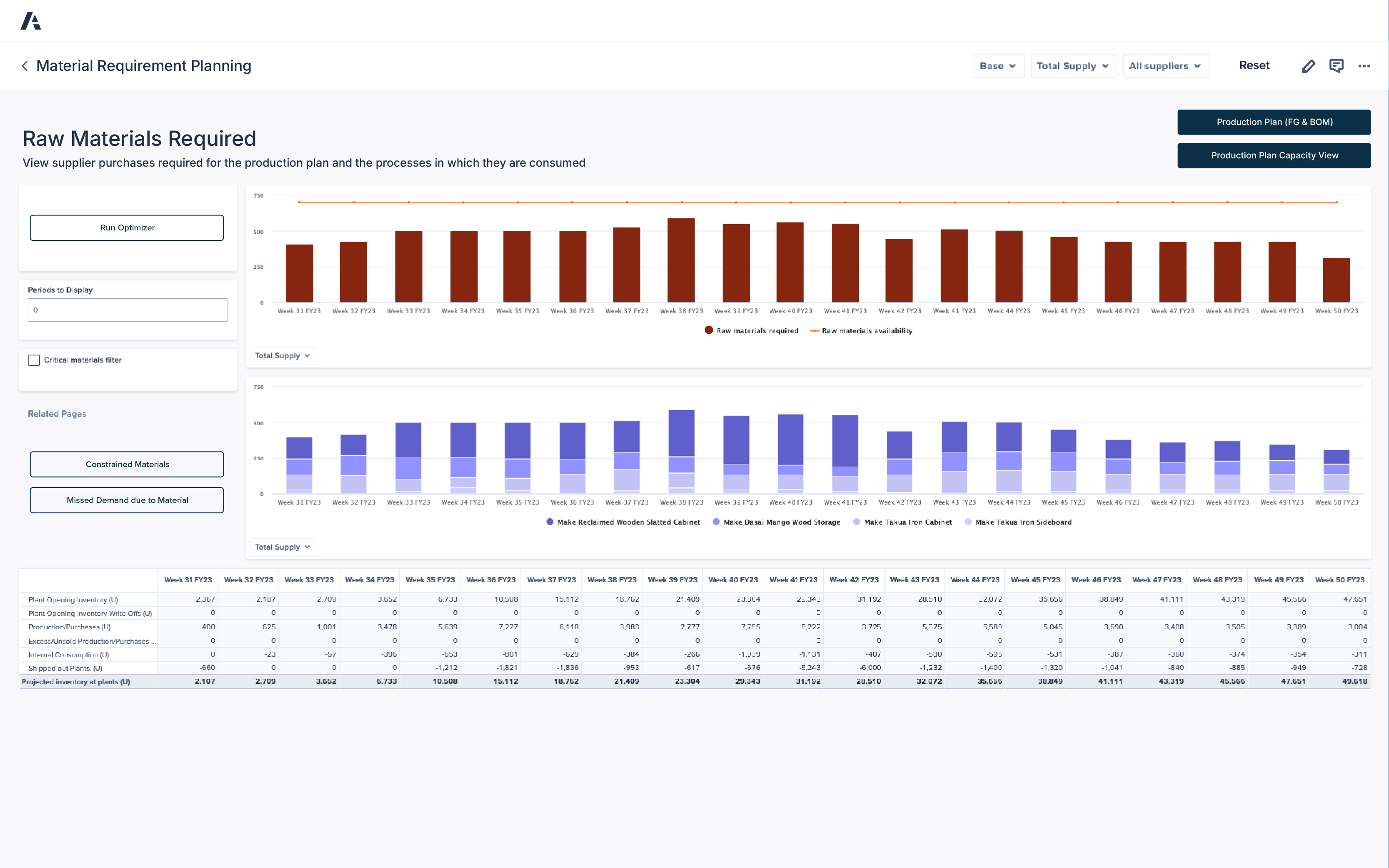
Ensure the right materials are available at the right time
Anaplan Supply Planning application
Connect across your supply chain with a purpose-built application to optimize production and capacity planning.
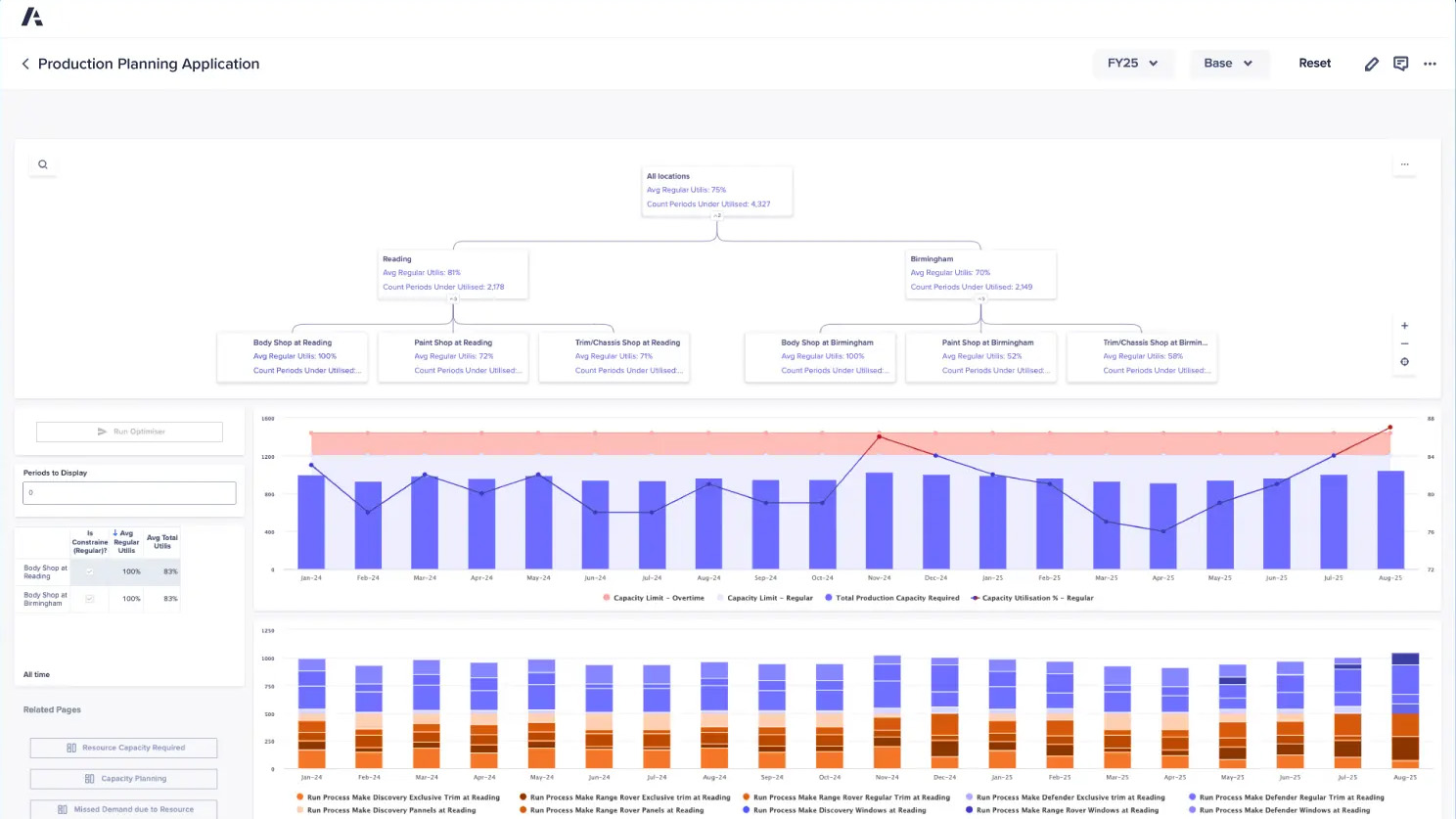
Minimize risk and waste with
intelligent MRP
“With Anaplan, we succeeded to make a setup with very, very rich functionality.”
Kristoffer Halle, SIOP Architect

Discover the platform supply chain leaders trust. Be the next.
Supply chain teams around the world rely on Anaplan to build a modern, connected enterprise. Shouldn’t you?